Android is all about customizing your device to your heart’s content. There are several launchers, widgets, and other apps that allow you to get the look of your device to your taste without even rooting it. However, they barely ever give you any control over the status bar itself, as it is part of the framework rather than the launcher.
If you want to tweak the status bar, you can either flash pre-made mods from a custom recovery or decompile the required files yourself and make the changes as you desire. Find the idea of making edits to system files too intimidating? Worry not; we were all beginners at this at some point. To get you started, XDA Senior Member Ticklefish wrote a detailed guide that walks you through the complete process of changing the color of your Status Bar clock by decompiling and editing the relevant system files.
This is a basic tutorials for those who are just getting started and ideally, most modifications would be done in the source of these files, before compiling a ROM or a mod in flashable zip format. That said, the tutorial should be easy enough to follow for even the very beginners, as long as they can follow the provided instructions. Do note that the tutorial is written for certain Sony Xperia devices, but the idea should be the same for other devices as well.


Hey there! This is kind of off topic but I need some advice
ReplyDeletefrom an established blog. Is it very hard to set up your own blog?
I'm not very techincal but I can figure things out pretty quick.
I'm thinking about setting up my own but I'm not sure where to start.
Do you have any tips or suggestions? With thanks
Also visit my webpage - grow taller 4 idiots